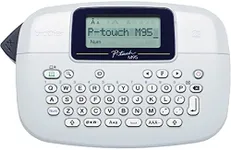Buying Guide for the Best Handheld Label Maker
Choosing the right handheld label maker can make organizing and labeling tasks much easier and more efficient. When selecting a label maker, it's important to consider various features and specifications to ensure it meets your needs. Here are some key specs to look at and how to navigate them.Print ResolutionPrint resolution refers to the clarity and sharpness of the labels produced by the label maker. It is measured in dots per inch (DPI). Higher DPI values mean better print quality, which is important if you need clear, readable labels, especially for small fonts or detailed graphics. For general use, a resolution of around 180-200 DPI is usually sufficient. If you need high-quality labels for professional or detailed work, look for a label maker with a resolution of 300 DPI or higher.
Label Width CompatibilityLabel width compatibility indicates the range of label sizes that the label maker can handle. This is important because different tasks may require different label sizes. Common widths are 6mm, 9mm, 12mm, and 18mm. If you need versatility for various labeling tasks, choose a label maker that supports multiple widths. For specific tasks like file folders or cables, ensure the label maker supports the width you need.
Keyboard TypeThe keyboard type on a handheld label maker can affect ease of use. There are QWERTY keyboards, which are similar to computer keyboards, and ABC keyboards, which are arranged alphabetically. QWERTY keyboards are generally faster and more intuitive for most users, especially if you're accustomed to typing on a computer. ABC keyboards might be simpler for occasional users or those who prefer a straightforward layout. Choose the keyboard type that feels most comfortable and efficient for your usage.
Power SourceHandheld label makers can be powered by batteries or an AC adapter. Battery-powered models offer portability and convenience, making them ideal for on-the-go labeling. However, they require regular battery replacements or recharging. AC-powered models are better for stationary use and provide consistent power without the need for battery changes. Consider where and how often you'll be using the label maker to decide which power source is more suitable for you.
ConnectivitySome label makers offer connectivity options like Bluetooth or USB, allowing you to design labels on a computer or smartphone and print them directly. This feature is useful for creating complex labels or integrating with other software. If you need advanced design capabilities or plan to use the label maker with multiple devices, look for models with connectivity options. For basic labeling tasks, a standalone label maker without connectivity might be sufficient.
Memory and StorageMemory and storage capabilities in a label maker allow you to save frequently used labels and templates. This is useful for repetitive tasks and can save time. Some models offer built-in memory, while others may have expandable storage options. If you often create similar labels or need to store a variety of templates, choose a label maker with ample memory and storage capacity. For occasional use, basic memory features should be adequate.
Print SpeedPrint speed refers to how quickly the label maker can produce labels. Faster print speeds are beneficial for high-volume labeling tasks, reducing the time spent waiting for labels to print. Print speed is usually measured in millimeters per second (mm/s). For general use, a moderate print speed is sufficient, but if you need to label large quantities quickly, look for a label maker with higher print speeds.