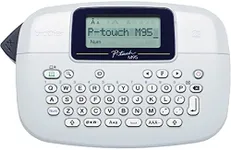Buying Guide for the Best Handheld Label Printers
Choosing the right handheld label printer can make your labeling tasks much easier and more efficient. Whether you need it for organizing your home, office, or for professional use, understanding the key specifications will help you select the best model for your needs. Here are the main features to consider when picking a handheld label printer.Print ResolutionPrint resolution refers to the clarity and detail of the printed labels, measured in dots per inch (DPI). Higher DPI means sharper and more detailed labels. For basic labeling tasks, a resolution of 180-200 DPI is usually sufficient. If you need to print barcodes or small text, look for a printer with a higher resolution, such as 300 DPI or more. Consider your specific needs: if you require high-quality, detailed labels, opt for a higher DPI.
Print SpeedPrint speed indicates how quickly the printer can produce labels, usually measured in millimeters per second (mm/s) or labels per minute. Faster print speeds are beneficial for high-volume labeling tasks. For occasional or home use, a slower speed may be acceptable. If you need to print a large number of labels quickly, look for a model with a higher print speed. Assess how often and how many labels you need to print to determine the appropriate speed for your needs.
Label WidthLabel width refers to the maximum width of the labels the printer can handle. Common widths range from 6mm to 24mm. Wider labels are useful for more information or larger text, while narrower labels are suitable for smaller items or more discreet labeling. Consider what you will be labeling and choose a printer that supports the appropriate label width for your tasks.
Connectivity OptionsConnectivity options determine how the printer connects to other devices, such as computers or smartphones. Common options include USB, Bluetooth, and Wi-Fi. USB connections are reliable for direct connections, while Bluetooth and Wi-Fi offer wireless convenience. If you need to print labels from multiple devices or on the go, wireless connectivity can be very useful. Think about where and how you will use the printer to decide which connectivity options are most important for you.
Battery LifeBattery life is crucial for handheld label printers, especially if you need to use them away from a power source. Longer battery life means more extended use between charges. Some printers use rechargeable batteries, while others use replaceable ones. Consider how often you will use the printer and in what settings. If you need it for extended periods or in locations without easy access to power, look for a model with a long battery life or convenient charging options.
DurabilityDurability refers to the printer's ability to withstand drops, impacts, and other harsh conditions. This is particularly important for industrial or field use. Look for printers with rugged designs, reinforced casings, and water or dust resistance if you need a durable option. For home or office use, a less rugged model may suffice. Assess the environments in which you will use the printer to determine the necessary level of durability.
Ease of UseEase of use encompasses the user interface, software compatibility, and overall user experience. A printer with a simple, intuitive interface and easy-to-load labels can save time and frustration. Some models offer built-in keyboards and displays, while others rely on apps or software. Consider your comfort level with technology and how user-friendly you need the printer to be. If you prefer straightforward operation, look for models with clear instructions and minimal setup.