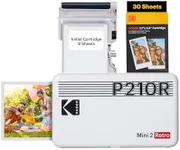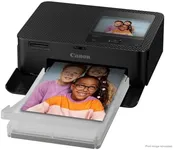Buying Guide for the Best Fast Photo Printers
When choosing a fast photo printer, it's important to consider several key specifications to ensure you get the best fit for your needs. A fast photo printer can save you time and deliver high-quality prints quickly, but you need to balance speed with other factors like print quality, connectivity, and ease of use. Here are the key specs to look at and how to navigate them to find the right printer for you.Print SpeedPrint speed is measured in pages per minute (PPM) or images per minute (IPM) and indicates how quickly the printer can produce prints. This spec is crucial if you need to print a large number of photos in a short amount of time. Print speeds can vary widely; for example, a printer with a speed of 10-15 PPM is considered moderate, while speeds above 20 PPM are fast. If you frequently print large batches of photos, opt for a higher PPM. For occasional use, a moderate speed may suffice.
Print QualityPrint quality is determined by the printer's resolution, measured in dots per inch (DPI). Higher DPI values mean better print quality, with more detail and sharper images. Common DPI values range from 300 to 1200 DPI. If you need professional-grade prints, look for a printer with at least 600 DPI. For everyday photo printing, 300-600 DPI is usually adequate. Consider what level of detail and clarity you need in your prints to choose the right DPI.
Ink TypePhoto printers use different types of ink, such as dye-based or pigment-based. Dye-based inks are known for their vibrant colors and are ideal for glossy photo prints, while pigment-based inks offer better longevity and are more resistant to fading, making them suitable for archival-quality prints. If you want bright, colorful photos, go for dye-based ink. If you need prints that last a long time without fading, choose pigment-based ink.
Connectivity OptionsConnectivity options determine how you can connect your devices to the printer. Common options include USB, Wi-Fi, Bluetooth, and memory card slots. Wi-Fi and Bluetooth allow for wireless printing from smartphones, tablets, and computers, which is convenient for home use. USB connections are reliable for direct printing from a computer. Memory card slots enable printing directly from your camera's memory card. Choose a printer with the connectivity options that match your devices and how you plan to use the printer.
Paper HandlingPaper handling refers to the types and sizes of paper the printer can accommodate. Some printers can handle various paper sizes, from small 4x6 photos to larger 8x10 prints. Others may have multiple paper trays for different paper types. If you plan to print a variety of photo sizes, look for a printer with versatile paper handling capabilities. For standard photo printing, a printer that supports common photo sizes like 4x6 and 5x7 will be sufficient.
Ease of UseEase of use includes features like a user-friendly interface, touchscreen controls, and simple setup processes. A printer with an intuitive interface and easy-to-navigate menu can save you time and frustration. Touchscreen controls can make it easier to select print options and settings. If you're not tech-savvy, look for a printer with straightforward setup instructions and user-friendly features to ensure a smooth printing experience.