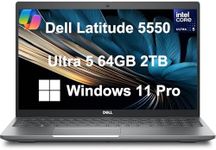Buying Guide for the Best Video Editing Computers
Choosing the right computer for video editing is crucial to ensure smooth and efficient workflow. Video editing is a resource-intensive task that requires a powerful machine capable of handling large files, complex software, and rendering processes. When selecting a computer for video editing, it's important to consider several key specifications that will impact performance and usability. Understanding these specs will help you make an informed decision based on your specific needs and the type of video projects you work on.Processor (CPU)The processor, or CPU, is the brain of your computer and is responsible for executing tasks and running software. For video editing, a powerful CPU is essential as it handles the rendering and encoding of video files. CPUs are typically divided into segments based on the number of cores and threads they have. Entry-level CPUs may have 4-6 cores, mid-range CPUs often have 8-12 cores, and high-end CPUs can have 16 or more cores. If you are working on simple projects or short videos, a mid-range CPU should suffice. However, for more complex projects, 4K editing, or professional work, a high-end CPU with more cores will provide better performance and faster rendering times.
Graphics Card (GPU)The graphics card, or GPU, is responsible for rendering images and video. A powerful GPU can significantly speed up video editing tasks, especially when working with high-resolution footage or using effects and transitions. GPUs are categorized by their performance levels, with entry-level GPUs suitable for basic editing, mid-range GPUs for more demanding tasks, and high-end GPUs for professional-grade work. If you are editing HD videos or working on less complex projects, a mid-range GPU should be adequate. For 4K editing, 3D effects, or professional video production, a high-end GPU will provide the necessary power and efficiency.
RAM (Memory)RAM, or memory, is where your computer stores data that is actively being used or processed. For video editing, having sufficient RAM is crucial to ensure smooth performance and prevent slowdowns. RAM is typically measured in gigabytes (GB), with common configurations ranging from 8GB to 64GB or more. For basic video editing, 16GB of RAM is usually sufficient. However, for more intensive tasks, such as editing 4K footage or working with large projects, 32GB or more is recommended to ensure smooth multitasking and efficient workflow.
StorageStorage is where your computer saves all your files, including video footage, project files, and software. There are two main types of storage: Hard Disk Drives (HDDs) and Solid State Drives (SSDs). SSDs are faster and more reliable than HDDs, making them ideal for video editing. When choosing storage, consider both the type and the capacity. For video editing, an SSD with at least 500GB is recommended for your operating system and software, while an additional HDD or SSD with 1TB or more can be used for storing video files and projects. If you work with large files or multiple projects, having ample storage is essential to keep your workflow efficient.
DisplayThe display is where you view and edit your video projects. A high-quality display is important for accurate color representation and detailed editing. Displays are categorized by their resolution and color accuracy. For video editing, a display with at least Full HD (1920x1080) resolution is recommended, but a 4K (3840x2160) display is ideal for working with high-resolution footage. Additionally, look for displays with good color accuracy, often indicated by a high percentage of sRGB or Adobe RGB color gamut coverage. If you are a professional editor or work with color grading, investing in a high-quality 4K display with excellent color accuracy will enhance your editing experience.
Ports and ConnectivityPorts and connectivity options are important for connecting external devices, such as cameras, external drives, and monitors. Common ports include USB, Thunderbolt, HDMI, and SD card slots. Ensure that the computer you choose has enough ports to accommodate your peripherals and workflow needs. For video editing, having multiple high-speed ports, such as USB 3.0 or Thunderbolt, is beneficial for fast data transfer and connecting external storage devices. Additionally, an HDMI port is useful for connecting to external monitors or displays. Consider your specific needs and the devices you use to ensure the computer has the necessary connectivity options.