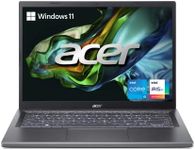Buying Guide for the Best Ultrabooks
Ultrabooks are a category of lightweight, high-performance laptops designed for portability and efficiency. When choosing an ultrabook, it's important to consider various specifications to ensure it meets your needs, whether for work, study, or general use. Understanding these key specs will help you make an informed decision and find the best fit for you.Processor (CPU)The processor, or CPU, is the brain of your ultrabook, determining how fast and efficiently it can perform tasks. A more powerful processor will handle more demanding applications and multitasking better. Common processors in ultrabooks include Intel Core i3, i5, and i7, as well as AMD Ryzen series. For basic tasks like web browsing and word processing, an Intel Core i3 or AMD Ryzen 3 will suffice. For more intensive tasks like video editing or gaming, consider an Intel Core i5/i7 or AMD Ryzen 5/7.
RAMRAM (Random Access Memory) is crucial for multitasking and running applications smoothly. It temporarily stores data that your ultrabook is currently using. More RAM allows for better performance, especially when running multiple applications simultaneously. Ultrabooks typically come with 8GB, 16GB, or 32GB of RAM. For general use, 8GB is usually enough. If you plan to run more demanding software or multitask heavily, 16GB or more is recommended.
StorageStorage determines how much data you can save on your ultrabook, including the operating system, applications, and personal files. Ultrabooks usually come with SSDs (Solid State Drives), which are faster and more reliable than traditional HDDs (Hard Disk Drives). Common storage sizes are 256GB, 512GB, and 1TB. For basic use, 256GB may be sufficient, but if you store a lot of media files or large applications, consider 512GB or 1TB.
DisplayThe display is important for your viewing experience. Key factors include size, resolution, and panel type. Ultrabook screens typically range from 13 to 15 inches. A 13-inch display is more portable, while a 15-inch display offers more screen real estate. Resolution affects clarity; Full HD (1920x1080) is standard and sufficient for most users, but higher resolutions like 4K (3840x2160) provide sharper images. Panel types like IPS offer better color accuracy and viewing angles compared to TN panels.
Battery LifeBattery life is crucial for portability, determining how long you can use your ultrabook on a single charge. Ultrabooks are designed to be energy-efficient, often offering between 8 to 15 hours of battery life. If you need your ultrabook for long periods without access to a charger, look for models with longer battery life. Consider your usage patterns; if you travel frequently or work remotely, prioritize longer battery life.
Weight and Build QualityWeight and build quality affect the portability and durability of your ultrabook. Ultrabooks are known for being lightweight, typically weighing between 2 to 3 pounds. A lighter ultrabook is easier to carry around, making it ideal for students and professionals on the go. Build quality, including materials like aluminum or magnesium alloy, ensures durability. If you need a robust device for frequent travel, prioritize a lightweight yet sturdy build.
ConnectivityConnectivity options determine how you can connect your ultrabook to other devices and networks. Common ports include USB-A, USB-C, HDMI, and headphone jacks. USB-C is becoming standard due to its versatility and fast data transfer rates. Some ultrabooks also offer Thunderbolt 3/4 ports for even faster connections. Consider your peripheral needs; if you use external monitors, storage devices, or other accessories, ensure the ultrabook has the necessary ports.
Keyboard and TouchpadThe keyboard and touchpad are essential for user comfort and productivity. A good keyboard should have a comfortable layout, adequate key travel, and backlighting for use in low-light conditions. The touchpad should be responsive and support multi-touch gestures. If you type a lot or use your ultrabook for extended periods, prioritize a comfortable and well-designed keyboard and touchpad.