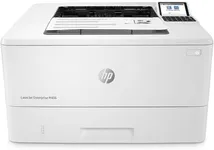Buying Guide for the Best Two Sided Printers
Choosing the right two-sided printer, also known as a duplex printer, can significantly enhance your productivity and save paper. When selecting a two-sided printer, it's important to consider various specifications that will determine how well the printer meets your needs. Here are some key specs to look out for and how to navigate them.Print SpeedPrint speed, measured in pages per minute (PPM), indicates how quickly a printer can produce documents. This is important if you need to print large volumes of documents regularly. Printers with speeds of 20-30 PPM are suitable for home or small office use, while speeds of 30-50 PPM are better for medium-sized offices. For high-volume environments, look for printers with speeds above 50 PPM. Consider your typical print volume to choose the right speed for you.
Print QualityPrint quality is measured in dots per inch (DPI) and determines the clarity and detail of the printed documents. Higher DPI values result in sharper and more detailed prints. For general office documents, 600 x 600 DPI is usually sufficient. If you need to print high-quality images or graphics, look for printers with 1200 x 1200 DPI or higher. Assess the type of documents you print most frequently to decide on the necessary print quality.
Paper HandlingPaper handling refers to the printer's capacity to manage different paper sizes and types, as well as its input and output tray capacities. This is crucial for ensuring smooth operation without frequent paper refills. For home use, a printer with a 100-150 sheet input tray may be adequate. For office use, consider printers with larger capacities, such as 250-500 sheets. Additionally, check if the printer supports various paper sizes and types, like envelopes or cardstock, based on your needs.
Connectivity OptionsConnectivity options determine how you can connect your devices to the printer. Common options include USB, Ethernet, Wi-Fi, and Bluetooth. USB connections are reliable for single-device use, while Ethernet is ideal for networked office environments. Wi-Fi and Bluetooth offer wireless printing convenience, which is great for multiple users and mobile printing. Consider how you plan to connect to the printer and choose one with the appropriate connectivity options.
Automatic Document Feeder (ADF)An Automatic Document Feeder (ADF) allows the printer to automatically feed multiple pages into the scanner or copier, which is useful for scanning or copying multi-page documents. This feature is important if you frequently handle large documents. Basic ADFs can handle around 20-30 pages, while more advanced models can handle 50 pages or more. Evaluate how often you need to scan or copy multi-page documents to determine if an ADF is necessary for you.
Duplex PrintingDuplex printing refers to the printer's ability to print on both sides of the paper automatically. This feature is essential for saving paper and reducing printing costs. Some printers offer manual duplex printing, where you need to flip the paper yourself, while others offer automatic duplex printing. If you frequently print double-sided documents, an automatic duplex printer will be more convenient and efficient.
Operating CostsOperating costs include the price of ink or toner cartridges and the printer's energy consumption. This is important for understanding the long-term expenses associated with the printer. Look for printers with high-yield cartridges that offer a lower cost per page. Additionally, consider energy-efficient models that have lower power consumption. Assess your printing volume and budget to choose a printer with manageable operating costs.




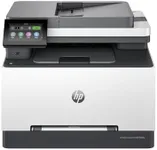
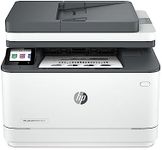
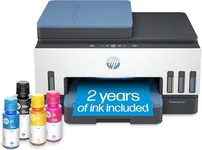





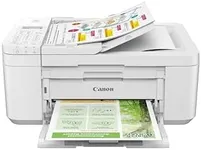

![Canon Megatank GX2020 All-in-One Wireless Supertank [Megatank] Printer | Print, Copy and Scan| Mobile Printing |2.7" LCD Color Touchscreen | Auto Document Feeder and Auto Duplex Printing](https://images-proxy.bestreviews.guide/XvVtTvwak9r5kWX4W0hTACcyFyE=/0x150/https://m.media-amazon.com/images/I/31jAdhiv0SL._AC_CX679_.jpg)