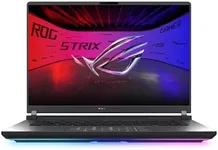Buying Guide for the Best Thin Gaming Laptops
When it comes to picking a thin gaming laptop, it's important to balance performance, portability, and durability. Gaming laptops are known for their powerful hardware, but thin models aim to provide this power in a more portable and sleek design. This means you need to pay close attention to the specifications to ensure you get a laptop that meets your gaming needs without compromising on portability. Here are the key specs you should consider and how to navigate them to find the best fit for you.Processor (CPU)The processor is the brain of your laptop and is crucial for gaming performance. It handles all the calculations and processes needed to run your games smoothly. For gaming, you generally want a multi-core processor with high clock speeds. Look for CPUs from reputable brands like Intel or AMD. For light to moderate gaming, a quad-core processor with a base clock speed of around 2.5 GHz should suffice. For more demanding games, consider a hexa-core or octa-core processor with higher clock speeds.
Graphics Card (GPU)The graphics card is responsible for rendering images and videos, making it one of the most important components for gaming. A dedicated GPU is essential for a good gaming experience. Entry-level GPUs are suitable for less demanding games and lower settings, while mid-range GPUs can handle most modern games at medium to high settings. High-end GPUs are necessary for the latest games at ultra settings and higher resolutions. Choose a GPU based on the types of games you play and the level of graphical fidelity you desire.
RAMRAM (Random Access Memory) is where your laptop stores data that is actively being used or processed. More RAM allows for better multitasking and smoother performance in games. For gaming, 8GB of RAM is the minimum you should consider, which is suitable for less demanding games. However, 16GB is recommended for most modern games to ensure smooth performance. If you plan on streaming or running other applications simultaneously, 32GB might be a better choice.
StorageStorage determines how much space you have for games, applications, and other files. There are two main types: HDD (Hard Disk Drive) and SSD (Solid State Drive). SSDs are faster and more reliable but usually more expensive. For gaming, an SSD is highly recommended as it significantly reduces load times and improves overall system responsiveness. A 512GB SSD is a good starting point, but if you have a large game library, consider a 1TB SSD or a combination of a smaller SSD for the operating system and a larger HDD for additional storage.
DisplayThe display affects your gaming experience in terms of resolution, refresh rate, and size. A higher resolution (like 1080p or 1440p) provides clearer and more detailed images. The refresh rate, measured in Hz, indicates how many times the screen refreshes per second; a higher refresh rate (like 120Hz or 144Hz) results in smoother motion. For a balance between portability and screen real estate, a 15-inch display is common, but if you prefer a larger screen, a 17-inch model might be better. Choose based on your preference for visual quality and portability.
Battery LifeBattery life is important if you plan to use your gaming laptop on the go. Gaming laptops typically have shorter battery life due to their powerful components. However, some thin gaming laptops are optimized for better battery performance. Look for laptops with a battery life of at least 5-6 hours for general use, though heavy gaming will reduce this time. If you need longer battery life, consider models with efficient power management features or be prepared to carry a charger.
Cooling SystemA good cooling system is essential to prevent overheating, which can throttle performance and damage components. Thin gaming laptops often have advanced cooling solutions to manage heat. Look for laptops with multiple fans, heat pipes, and good ventilation. Some models also offer customizable cooling settings. If you plan on gaming for extended periods, ensure the laptop has a robust cooling system to maintain performance and longevity.
Build Quality and PortabilitySince you're looking for a thin gaming laptop, build quality and portability are key considerations. A well-built laptop will be more durable and withstand the rigors of travel. Look for materials like aluminum or magnesium alloy for a sturdy yet lightweight design. The weight of the laptop is also important; aim for something under 5 pounds for better portability. Consider the overall thickness and design to ensure it fits comfortably in your bag and is easy to carry around.