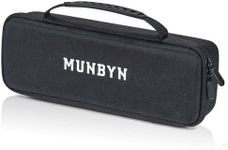Buying Guide for the Best Receipt Printers
Choosing the right receipt printer for your business is crucial for ensuring smooth and efficient transactions. Receipt printers come in various types and with different features, so it's important to understand what each specification means and how it can impact your business operations. Here are some key specifications to consider when selecting a receipt printer, along with explanations to help you make an informed decision.Printing TechnologyPrinting technology refers to the method used by the printer to produce receipts. The most common types are thermal, dot matrix, and inkjet. Thermal printers are fast and quiet, making them ideal for high-volume environments like retail stores and restaurants. Dot matrix printers are more durable and can print on multi-part forms, which is useful for businesses that need duplicate receipts. Inkjet printers offer high-quality prints but are slower and require more maintenance. Choose the technology that best matches your business needs and volume of transactions.
Print SpeedPrint speed is measured in millimeters per second (mm/s) and indicates how quickly the printer can produce a receipt. Faster print speeds are beneficial for high-traffic environments where quick service is essential. For example, a print speed of 200 mm/s or higher is suitable for busy retail stores, while a lower speed might be acceptable for smaller businesses with fewer transactions. Consider your business's transaction volume and customer wait times when selecting the appropriate print speed.
Connectivity OptionsConnectivity options refer to how the printer connects to your point-of-sale (POS) system. Common options include USB, Ethernet, Bluetooth, and Wi-Fi. USB connections are reliable and easy to set up, making them a good choice for stationary setups. Ethernet connections are ideal for networked environments where multiple devices need to communicate. Bluetooth and Wi-Fi offer wireless convenience, which is useful for mobile setups or reducing cable clutter. Choose the connectivity option that best fits your POS system and business layout.
Paper WidthPaper width refers to the width of the receipt paper that the printer can handle. Standard widths are typically 58mm or 80mm. Wider paper allows for more information to be printed on each receipt, which can be useful for detailed transaction records or promotional messages. Narrower paper is more compact and can save on paper costs. Consider the amount of information you need to include on your receipts and choose a paper width that meets those needs.
Durability and ReliabilityDurability and reliability are important factors, especially for businesses with high transaction volumes. Look for printers with a high Mean Time Between Failures (MTBF) rating, which indicates the average time between breakdowns. Also, consider the printer's build quality and whether it can withstand the demands of your business environment. A durable and reliable printer will minimize downtime and maintenance costs, ensuring smooth operations.
CompatibilityCompatibility refers to how well the printer works with your existing POS system and software. Ensure that the printer you choose is compatible with your POS software to avoid integration issues. Some printers come with drivers and software that make them easier to set up and use with various systems. Check the manufacturer's specifications and user reviews to confirm compatibility with your setup.
Additional FeaturesAdditional features can enhance the functionality and convenience of your receipt printer. Features like auto-cutter, which automatically cuts the receipt after printing, can save time and reduce paper jams. Other features to consider include multiple paper sensors, which ensure accurate paper feeding, and spill-resistant designs, which are useful in environments like restaurants. Evaluate which additional features would benefit your business operations and choose a printer that offers those enhancements.