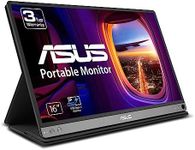Buying Guide for the Best Portable Monitors
Choosing the right portable monitor can greatly enhance your productivity, whether you're working remotely, gaming, or simply need an extra screen. Portable monitors come in various sizes, resolutions, and features, so it's important to understand what each specification means and how it aligns with your needs. Here’s a guide to help you navigate through the key specifications and make an informed decision.Screen SizeScreen size is the diagonal measurement of the display, usually in inches. It determines how much screen real estate you have. Smaller screens (10-13 inches) are more portable and easier to carry around, making them ideal for travel. Medium screens (14-16 inches) offer a balance between portability and usability, suitable for general productivity tasks. Larger screens (17 inches and above) provide more space for multitasking and are better for detailed work like graphic design, but they are less portable. Choose a size based on how you plan to use the monitor and how often you need to carry it.
ResolutionResolution refers to the number of pixels on the screen, typically represented as width x height (e.g., 1920x1080). Higher resolution means more pixels, which translates to sharper and clearer images. Common resolutions include Full HD (1920x1080), which is suitable for most tasks, and 4K (3840x2160), which offers exceptional detail for high-end graphics work or watching ultra-high-definition content. If you need the monitor for basic tasks like browsing and document editing, Full HD is usually sufficient. For more detailed work or entertainment, consider higher resolutions.
ConnectivityConnectivity options determine how you can connect the portable monitor to other devices. Common ports include USB-C, HDMI, and sometimes DisplayPort. USB-C is versatile and can carry both power and video signals, making it a convenient single-cable solution. HDMI is widely used and compatible with many devices, but it usually requires a separate power source. DisplayPort is less common but offers high performance. Consider what devices you will be connecting to and choose a monitor with compatible ports. If you prefer fewer cables, look for a monitor with USB-C.
WeightWeight is an important factor for portability. Lighter monitors (under 2 pounds) are easier to carry and more convenient for travel. Heavier monitors (over 2 pounds) might offer better build quality and stability but can be cumbersome to transport. If you plan to move the monitor frequently, opt for a lighter model. For stationary use or occasional travel, weight might be less of a concern.
BrightnessBrightness is measured in nits and indicates how bright the screen can get. Higher brightness levels (300 nits and above) are better for use in well-lit environments or outdoors, as they make the screen easier to see. Lower brightness levels (under 300 nits) are usually sufficient for indoor use in controlled lighting conditions. Consider where you will be using the monitor most often and choose a brightness level that ensures good visibility.
Battery LifeSome portable monitors come with built-in batteries, which can be useful if you need to use the monitor away from a power source. Battery life can vary widely, from a few hours to over 10 hours. If you need the monitor for extended periods without access to power, look for models with longer battery life. For occasional use or if you usually have access to power, battery life might be less critical.
Touchscreen CapabilityTouchscreen capability allows you to interact with the monitor using touch gestures, similar to a tablet. This can be useful for creative work, presentations, or simply for a more intuitive user experience. Touchscreen monitors are generally more expensive and may consume more power. If you need the added functionality of touch input, consider this feature. Otherwise, a non-touchscreen monitor might be more cost-effective and have better battery life.