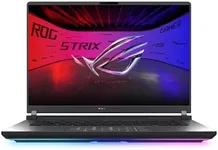Buying Guide for the Best PC laptops
Choosing the right laptop can be a daunting task, but with a clear understanding of your needs and the key specifications, you can make an informed decision. Whether you need a laptop for work, gaming, or general use, knowing what to look for will help you find the best fit for you. Here are some important specifications to consider when selecting a laptop.Processor (CPU)The processor, or CPU, is the brain of your laptop. It determines how fast and efficiently your laptop can perform tasks. For basic tasks like web browsing and word processing, an entry-level processor will suffice. For more demanding tasks like video editing or gaming, a mid-range to high-end processor is recommended. Look for processors from reputable brands like Intel or AMD, and consider the number of cores and clock speed to gauge performance.
Memory (RAM)RAM, or Random Access Memory, is crucial for multitasking and running applications smoothly. More RAM allows your laptop to handle more tasks at once without slowing down. For general use, 8GB of RAM is usually sufficient. For more intensive tasks like gaming or professional software, 16GB or more is recommended. Consider your usage patterns to determine the right amount of RAM for you.
StorageStorage determines how much data you can keep on your laptop. There are two main types: HDD (Hard Disk Drive) and SSD (Solid State Drive). SSDs are faster and more reliable but tend to be more expensive. For faster boot times and better overall performance, an SSD is preferable. For general use, 256GB of storage is often enough, but if you store a lot of large files, consider 512GB or more. Some laptops offer a combination of both HDD and SSD for a balance of speed and capacity.
DisplayThe display is important for your viewing experience. Consider the size, resolution, and type of display. A larger screen (15 inches or more) is great for productivity and entertainment, while a smaller screen (13-14 inches) is more portable. Full HD (1920x1080) resolution is standard and provides clear visuals, but higher resolutions like 4K offer even sharper images. Additionally, consider whether you need a touchscreen or a high refresh rate for gaming.
Battery LifeBattery life is crucial if you need to use your laptop on the go. Manufacturers usually provide an estimated battery life, but real-world usage can vary. For general use, aim for a laptop with at least 8 hours of battery life. If you travel frequently or use your laptop away from power sources, look for models with longer battery life. Keep in mind that more powerful components and higher resolution screens can drain the battery faster.
Graphics Card (GPU)The graphics card, or GPU, is important for tasks that require rendering images, videos, and games. Integrated graphics are sufficient for basic tasks and light gaming. For more demanding applications like video editing, 3D rendering, or high-end gaming, a dedicated GPU is necessary. Look for GPUs from brands like NVIDIA or AMD, and consider the amount of VRAM (video memory) for better performance in graphics-intensive tasks.
PortabilityPortability is determined by the laptop's size, weight, and design. If you need a laptop for travel or commuting, a lightweight and compact model is ideal. Ultrabooks and 2-in-1 laptops are designed for portability and often have long battery life. However, if you need a larger screen or more powerful components, you may have to compromise on portability. Consider how and where you will use your laptop to find the right balance.
ConnectivityConnectivity options are important for connecting peripherals and other devices. Look for laptops with a variety of ports such as USB-A, USB-C, HDMI, and an SD card reader. USB-C ports are versatile and can be used for charging, data transfer, and connecting external displays. Additionally, consider wireless connectivity options like Wi-Fi and Bluetooth for a seamless experience. Ensure the laptop has the ports and connectivity features you need for your devices.
Build Quality and DesignBuild quality and design affect the durability and aesthetics of your laptop. A well-built laptop with a sturdy chassis will last longer and withstand daily wear and tear. Materials like aluminum and magnesium alloy are more durable than plastic. Additionally, consider the keyboard and trackpad quality, as these are essential for a comfortable user experience. Choose a design that appeals to you and meets your durability needs.
Operating SystemThe operating system (OS) is the software that runs on your laptop and manages hardware and software resources. The most common OS options are Windows, macOS, and Linux. Windows is versatile and compatible with a wide range of software, making it suitable for most users. macOS is known for its smooth user experience and is preferred by creative professionals. Linux is an open-source option that offers customization and is popular among developers. Choose the OS that best fits your needs and preferences.