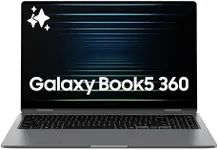Buying Guide for the Best New Laptops
Choosing a new laptop can be an exciting yet overwhelming task due to the variety of options available. To make the best choice, it's important to understand your specific needs and how different specifications can meet those needs. Whether you need a laptop for work, gaming, studying, or general use, knowing what to look for will help you make an informed decision.Processor (CPU)The processor, or CPU, is the brain of your laptop, determining how fast and efficiently it can perform tasks. A more powerful processor can handle more demanding applications and multitasking. Entry-level processors are suitable for basic tasks like web browsing and word processing. Mid-range processors are good for more intensive tasks like photo editing and casual gaming. High-end processors are ideal for heavy multitasking, video editing, and gaming. Choose a processor based on the complexity of the tasks you plan to perform.
Memory (RAM)RAM, or Random Access Memory, is crucial for multitasking and running applications smoothly. More RAM allows your laptop to handle more tasks at once without slowing down. For basic use, 4GB to 8GB of RAM is sufficient. For more demanding tasks like gaming, video editing, or running multiple applications simultaneously, 16GB or more is recommended. Consider your usage patterns to determine the right amount of RAM for your needs.
StorageStorage determines how much data you can save on your laptop, including the operating system, applications, and personal files. There are two main types: HDD (Hard Disk Drive) and SSD (Solid State Drive). SSDs are faster, more reliable, and consume less power but are more expensive. HDDs offer more storage at a lower cost but are slower. For faster performance and quicker boot times, an SSD is preferable. For large storage needs on a budget, an HDD might be the better choice. Some laptops offer a combination of both.
DisplayThe display quality affects your viewing experience. Key factors include size, resolution, and panel type. A larger screen (15 inches or more) is better for multitasking and media consumption, while a smaller screen (13-14 inches) is more portable. Higher resolution (Full HD or 4K) provides sharper images and better detail. Panel types like IPS offer better color accuracy and viewing angles compared to TN panels. Choose a display based on your preference for screen size, resolution, and color quality.
Battery LifeBattery life is important if you need to use your laptop on the go without frequent charging. Laptops with longer battery life are ideal for travel, school, or work outside the home. Battery life can vary significantly based on usage, with more powerful laptops typically consuming more power. Look for laptops with at least 8 hours of battery life for all-day use. Consider your mobility needs and how often you'll be away from a power source.
Graphics Card (GPU)The graphics card, or GPU, is essential for tasks that require rendering images, videos, and animations. Integrated GPUs are sufficient for basic tasks and light gaming. Dedicated GPUs are necessary for more demanding applications like gaming, video editing, and 3D rendering. Entry-level dedicated GPUs can handle casual gaming and basic editing, while high-end GPUs are needed for intensive gaming and professional-grade editing. Choose a GPU based on the graphical demands of your tasks.
Build Quality and DesignBuild quality and design affect the durability and aesthetics of your laptop. Premium materials like aluminum and magnesium alloy offer better durability and a more premium feel compared to plastic. Consider the laptop's weight and thickness if portability is important to you. Features like a backlit keyboard, good hinge design, and robust build can enhance your overall experience. Choose a design that balances durability, portability, and aesthetics according to your preferences.
ConnectivityConnectivity options determine how you can connect your laptop to other devices and networks. Common ports include USB-A, USB-C, HDMI, and headphone jacks. USB-C ports are versatile and support charging, data transfer, and video output. An HDMI port is useful for connecting to external displays. Consider the number and types of ports based on the peripherals you plan to use. Additionally, ensure the laptop supports the latest Wi-Fi and Bluetooth standards for better wireless connectivity.
Operating SystemThe operating system (OS) is the software that manages your laptop's hardware and software resources. The most common OS options are Windows, macOS, and Linux. Windows is versatile and supports a wide range of software. macOS is known for its smooth integration with other Apple products and is preferred by creative professionals. Linux is open-source and customizable, suitable for developers and tech enthusiasts. Choose an OS based on your familiarity and the software ecosystem you prefer.