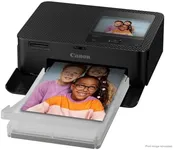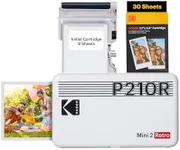Buying Guide for the Best Mini Photo Printers
Mini photo printers are compact devices that allow you to print photos directly from your smartphone or other devices. They are perfect for creating physical copies of your digital memories on the go. When choosing a mini photo printer, it's important to consider several key specifications to ensure you get the best fit for your needs. Here are the main specs to look at and how to navigate them.Print QualityPrint quality refers to the resolution and clarity of the printed photos. This is usually measured in dots per inch (DPI). Higher DPI means better print quality. For casual use and small prints, a DPI of around 300 is sufficient. If you want more detailed and professional-looking prints, look for a printer with a higher DPI, such as 600 or more. Consider what you will be using the prints for; if they are just for fun and casual sharing, a lower DPI might be acceptable, but for keepsakes and gifts, higher DPI is preferable.
Print SizePrint size refers to the dimensions of the photos the printer can produce. Common sizes for mini photo printers include 2x3 inches, 3x4 inches, and 4x6 inches. Smaller sizes are more portable and convenient for quick prints, while larger sizes are better for more detailed photos and display purposes. Think about how you plan to use the prints. If you want to create a photo album or scrapbook, smaller sizes might be more versatile. For framing or larger displays, opt for a printer that can handle bigger print sizes.
ConnectivityConnectivity options determine how you can connect your devices to the printer. Most mini photo printers offer Bluetooth or Wi-Fi connectivity, allowing you to print directly from your smartphone or tablet. Some models also support USB or memory card slots. Bluetooth is convenient for quick, on-the-go printing, while Wi-Fi might offer more stable connections and additional features like cloud printing. Consider your primary use case; if you often print from your phone, Bluetooth might be sufficient. For more versatile use, including printing from multiple devices, Wi-Fi is a better choice.
Battery LifeBattery life indicates how long the printer can operate on a single charge. This is especially important if you plan to use the printer while traveling or away from power sources. Battery life can vary significantly between models, with some offering just a few prints per charge and others capable of printing dozens. If you need a printer for occasional use, shorter battery life might be acceptable. However, for extended use or events, look for a model with a longer battery life to avoid frequent recharging.
Print SpeedPrint speed refers to how quickly the printer can produce a photo. This is usually measured in seconds per print. Faster print speeds are more convenient, especially if you need to print multiple photos in a short amount of time. Typical print speeds for mini photo printers range from 30 to 90 seconds per print. If you often print in batches or need quick results, opt for a faster printer. For occasional, leisurely printing, a slower speed might be acceptable.
Paper Type and CostMini photo printers use specific types of photo paper, which can vary in cost and availability. Some printers use ZINK (zero ink) paper, which embeds color into the paper itself, while others use traditional ink and paper combinations. ZINK paper is generally more convenient and mess-free but can be more expensive. Consider the ongoing cost of paper and how easy it is to purchase. If you plan to print frequently, factor in the cost per print and choose a printer with affordable and readily available paper.
App FeaturesMany mini photo printers come with companion apps that offer additional features like photo editing, filters, and collage creation. These apps can enhance your printing experience by allowing you to customize your photos before printing. Look for a printer with a user-friendly app that offers the features you find most useful. If you enjoy editing and personalizing your photos, a robust app with many features will be beneficial. For straightforward printing, a simpler app might suffice.