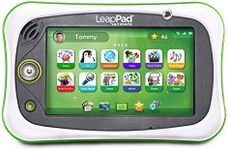Buying Guide for the Best Kids Tablets
Choosing a tablet for kids can feel overwhelming with all the choices available, but focusing on the right features will make the process much easier. The key is to find a tablet that’s durable, easy for children to use, and offers great parental controls, while also being capable of running educational apps and entertainment content. Think about your child’s age, what activities they enjoy, and how much independence you want them to have on the device. Remember, a kids’ tablet isn’t about having the fastest technology—it’s about being safe, fun, and educational.DurabilityDurability measures how well a tablet can withstand drops, bumps, and spills, which is crucial for kids who might not always be careful. Some tablets are built with strong materials and come with rugged cases or bumpers. When navigating options, look for those advertised as ‘kid-proof’ or ‘drop-resistant.’ For very young children or energetic kids, extra protection is important; older kids who are more careful can use lighter cases. Think about your child’s habits—a more durable option is better for younger or more active kids.
Parental ControlsParental controls are features that let parents manage what content their children can access and how long they can use the device. This is very important for kids’ safety and healthy digital habits. Tablets usually offer different levels of control, from basic web filters to in-depth time limits and app restrictions. If you want tight control over what your child sees and when they use the device, look for tablets with robust, customizable parental controls. Assess how much freedom you are comfortable giving your child when making your choice.
Screen SizeScreen size is the measurement of the tablet’s display, usually in inches across the diagonal. Smaller screens (7-8 inches) are lighter and easier for small hands to hold, making them great for toddlers and young children. Larger screens (9-10 inches or more) offer a bigger viewing area for videos or drawing, which older kids may prefer. Decide based on your child’s age, hand size, and usage—if the tablet will mostly be used for reading or games, a smaller screen is fine; for art or movies, a bigger screen may be better.
Battery LifeBattery life tells you how long the tablet can be used between charges. This is important for long trips, or to avoid needing to recharge frequently during daily use. Tablets come with different battery capacities, usually offering anywhere from five to twelve hours of use per charge. For kids who’ll be using the tablet mostly at home, shorter battery life is manageable, but for travel or lots of use away from a charger, aim for longer battery life.
App and Content AvailabilityThis refers to what kind of educational apps, games, and kid-friendly content you can access through the device. Some tablets are designed specifically for children and come preloaded with educational content, while others allow access to a wider app store. More restrictive tablets are good for very young children or parents who want total control, whereas more open tablets suit older kids who want more variety. Guided by your child’s age and your comfort with open access, choose a device with the right level of content options.
Storage CapacityStorage capacity is how much space the tablet has for apps, games, videos, and photos. Tablets typically come with storage options ranging from 8GB to 64GB or more. Lower storage is fine if your child will mostly stream content and use a few simple apps. If you plan to download lots of games, movies, or educational material, or if the child likes taking photos and videos, opt for higher storage. Match the capacity to the expected usage—more for heavy use, less for lighter use.
Ease of UseEase of use describes how simple it is for children to navigate and use the tablet. This is influenced by the operating system and tablet design. Some tablets have kid-friendly interfaces with big icons, minimal menus, and clear navigation, which are ideal for younger children. Older kids can handle more complex interfaces. Consider your child’s age and tech experience—a simpler, more visual design works best for younger users.