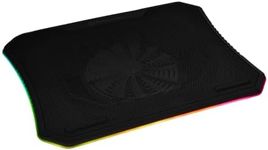Buying Guide for the Best Gaming Laptop Coolers
Choosing the right gaming laptop cooler is essential to ensure your laptop runs smoothly and efficiently, especially during intense gaming sessions. A good cooler can help prevent overheating, which can lead to performance issues and potential hardware damage. When selecting a gaming laptop cooler, consider the following key specifications to find the best fit for your needs.Cooling PerformanceCooling performance refers to how effectively the cooler can reduce the temperature of your laptop. This is important because better cooling performance can prevent your laptop from overheating, which can cause it to slow down or even shut off. Cooling performance is often measured in terms of airflow (CFM) or cooling power (watts). Higher values generally indicate better cooling. If you are a heavy gamer or use your laptop for demanding tasks, look for a cooler with high cooling performance. For casual use, a moderate cooling performance should suffice.
Fan Size and NumberThe size and number of fans in a cooler can significantly impact its cooling efficiency. Larger fans can move more air at lower speeds, which can result in quieter operation. Multiple fans can provide more comprehensive cooling coverage. Common fan sizes range from 80mm to 200mm. If you prioritize quiet operation, opt for a cooler with larger fans. If maximum cooling is your goal, look for a cooler with multiple fans.
Noise LevelNoise level is the amount of sound the cooler produces while operating, usually measured in decibels (dB). This is important because a noisy cooler can be distracting, especially during gaming or work. Lower noise levels are generally more desirable. If you prefer a quieter environment, look for coolers with noise levels below 30 dB. If noise is not a major concern, you can opt for coolers with higher noise levels that may offer better cooling performance.
Build Quality and MaterialsBuild quality and materials refer to the construction and durability of the cooler. High-quality materials like metal or high-grade plastic can provide better heat dissipation and longer lifespan. This is important because a well-built cooler will last longer and perform better over time. If you plan to use the cooler frequently or for extended periods, invest in one with high build quality. For occasional use, a cooler with standard build quality should be sufficient.
Ergonomics and DesignErgonomics and design pertain to the cooler's shape, size, and additional features like adjustable height or angle. This is important because a well-designed cooler can improve your comfort and typing posture, reducing strain during long gaming sessions. If you spend a lot of time on your laptop, look for a cooler with adjustable height and angle settings. If portability is important, consider a lightweight and compact design.
CompatibilityCompatibility refers to whether the cooler can accommodate your specific laptop size and design. This is important because a cooler that doesn't fit your laptop properly won't be effective. Coolers are usually designed to fit a range of laptop sizes, typically from 12 to 17 inches. Make sure to check the dimensions of your laptop and compare them with the cooler's specifications to ensure a proper fit.
Additional FeaturesAdditional features can include things like USB hubs, RGB lighting, and fan speed controls. These features can enhance your overall experience and provide added convenience. For example, USB hubs can expand your laptop's connectivity options, while RGB lighting can add a personalized touch to your setup. If you enjoy customizing your gaming setup, look for coolers with additional features that match your preferences. If you prefer a straightforward, no-frills cooler, you can opt for a model without these extras.