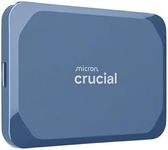Buying Guide for the Best External Hard Drive For Macs
When choosing an external hard drive for your Mac, it's important to consider several key specifications to ensure you get the best fit for your needs. External hard drives can be used for various purposes such as backing up data, storing large files, or expanding your storage capacity. Understanding the key specs will help you make an informed decision and find a product that meets your requirements.Storage CapacityStorage capacity refers to the amount of data the external hard drive can hold. This is important because it determines how much information you can store on the drive. Storage capacities typically range from 500GB to several terabytes (TB). If you need the drive for basic tasks like document storage or occasional backups, a smaller capacity (500GB to 1TB) might suffice. For storing large files such as videos, photos, or extensive backups, consider a larger capacity (2TB or more). Assess your storage needs based on the type and amount of data you plan to store.
Transfer SpeedTransfer speed indicates how quickly data can be read from or written to the external hard drive. This is crucial for efficiency, especially when dealing with large files or frequent data transfers. Transfer speeds are influenced by the type of connection (USB 3.0, USB-C, Thunderbolt) and the drive's internal technology (HDD vs. SSD). USB 3.0 offers decent speeds for general use, while USB-C and Thunderbolt provide faster transfer rates, ideal for high-performance needs. Choose a drive with a transfer speed that matches your usage patterns; faster speeds are beneficial for tasks like video editing or large backups.
CompatibilityCompatibility ensures that the external hard drive works seamlessly with your Mac. Most modern external hard drives are compatible with macOS, but it's important to check for any specific requirements or pre-formatted file systems. Some drives come pre-formatted for Windows (NTFS) and may need to be reformatted for macOS (HFS+ or APFS). Look for drives that are explicitly labeled as Mac-compatible or offer easy reformatting options. Ensuring compatibility will save you time and prevent potential issues with data access.
PortabilityPortability refers to the ease with which you can carry the external hard drive around. This is important if you need to transport your data frequently or use the drive on the go. Portable drives are typically smaller, lighter, and powered via USB, making them convenient for travel. Desktop drives, on the other hand, are larger and often require an external power source, but they offer higher capacities and better performance. Consider your lifestyle and how often you'll need to move the drive when deciding between a portable or desktop model.
DurabilityDurability indicates how well the external hard drive can withstand physical wear and tear. This is crucial if you plan to use the drive in various environments or if it will be subject to frequent handling. Durable drives often feature rugged designs, shock resistance, and water or dust protection. If you need a drive for outdoor use or in challenging conditions, look for models with enhanced durability features. For regular home or office use, standard durability should suffice, but always consider the potential risks to your data.
Security FeaturesSecurity features protect your data from unauthorized access and potential breaches. This is important if you store sensitive or personal information on the external hard drive. Common security features include hardware encryption, password protection, and biometric access. Drives with built-in encryption ensure that your data remains secure even if the drive is lost or stolen. If data security is a priority for you, opt for a drive with robust security features to safeguard your information.