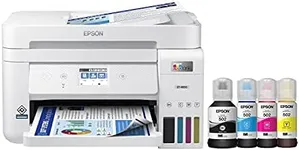Buying Guide for the Best Epson Sublimation Printer
Choosing the right Epson sublimation printer can be a game-changer for your printing needs, whether you're a hobbyist or running a small business. Sublimation printers are specialized devices that use heat to transfer dye onto materials like fabric, plastic, or paper. To make an informed decision, it's essential to understand the key specifications and how they align with your specific needs. Here’s a breakdown of the most important specs to consider when selecting an Epson sublimation printer.Print ResolutionPrint resolution, measured in dots per inch (DPI), indicates the level of detail a printer can produce. Higher DPI values mean finer detail and sharper images. For general use, a resolution of 300 DPI is often sufficient. However, if you need high-quality prints for professional purposes, look for printers with 600 DPI or higher. Consider what you will be printing; for intricate designs and high-detail images, a higher resolution is crucial.
Print SpeedPrint speed, usually measured in pages per minute (PPM) or images per minute (IPM), determines how quickly a printer can produce output. Faster print speeds are beneficial for high-volume printing tasks. If you’re running a business and need to produce large quantities quickly, look for printers with higher PPM/IPM. For occasional or hobbyist use, a moderate print speed should suffice.
Ink SystemThe ink system in a sublimation printer is vital as it affects the color quality and longevity of prints. Epson printers often use a Continuous Ink Supply System (CISS) or individual ink cartridges. CISS can be more cost-effective for high-volume printing, while individual cartridges might be easier to manage for lower volumes. Consider how often you print and the importance of color accuracy in your projects.
Media CompatibilityMedia compatibility refers to the types and sizes of materials a printer can handle. Some printers are versatile and can print on various media types, including fabric, paper, and plastic. Ensure the printer you choose supports the media you plan to use most frequently. For example, if you’re printing on fabric, make sure the printer is designed for textile printing.
Connectivity OptionsConnectivity options such as USB, Wi-Fi, and Ethernet determine how you can connect the printer to your computer or network. Wi-Fi and Ethernet are useful for shared office environments or if you prefer wireless printing. USB connections are straightforward and reliable for direct connections. Choose a printer with connectivity options that match your setup and workflow preferences.
Size and FootprintThe size and footprint of the printer are important, especially if you have limited space. Sublimation printers come in various sizes, from compact models to larger, more robust machines. Measure your available space and consider how much room you need for other equipment or materials. A smaller printer might be more suitable for home use, while a larger one could be necessary for a dedicated workspace.
Ease of UseEase of use encompasses the user interface, setup process, and maintenance requirements. Look for printers with intuitive controls, clear instructions, and easy maintenance features. If you’re new to sublimation printing, a user-friendly model can save you time and reduce frustration. Consider how comfortable you are with technology and choose a printer that matches your skill level.