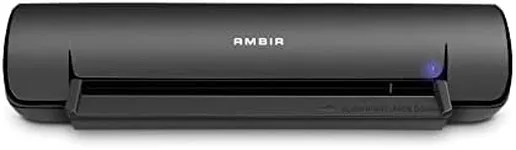Buying Guide for the Best Double Sided Scanner
Choosing the right double-sided scanner can significantly improve your productivity and efficiency, especially if you frequently handle large volumes of documents. A double-sided scanner, also known as a duplex scanner, can scan both sides of a document simultaneously, saving you time and effort. To find the best fit for your needs, it's important to understand the key specifications and how they align with your specific requirements.Scan SpeedScan speed refers to how quickly the scanner can process documents, usually measured in pages per minute (ppm). This is important because a faster scan speed can save you a lot of time, especially if you have a large number of documents to scan regularly. Scan speeds can range from around 15 ppm for basic models to over 60 ppm for high-end models. If you only need to scan a few documents occasionally, a lower scan speed may be sufficient. However, if you handle large volumes of documents daily, a higher scan speed will be more beneficial.
ResolutionResolution is measured in dots per inch (dpi) and determines the clarity and detail of the scanned images. Higher resolution results in clearer and more detailed scans, which is important for documents with small text or intricate details. Common resolutions range from 300 dpi to 1200 dpi. For general document scanning, 300 dpi is usually sufficient. If you need to scan high-quality images or detailed documents, you might want to consider a scanner with a higher resolution.
ADF CapacityADF stands for Automatic Document Feeder, and its capacity indicates how many sheets it can hold at once. This is important for batch scanning, as a higher ADF capacity allows you to scan more documents in one go without needing to reload the feeder. ADF capacities can range from around 20 sheets to over 100 sheets. If you frequently scan large batches of documents, a higher ADF capacity will be more convenient and time-saving.
ConnectivityConnectivity options determine how the scanner can be connected to your computer or network. Common options include USB, Wi-Fi, and Ethernet. USB is straightforward and reliable for direct connections to a single computer. Wi-Fi allows for wireless scanning and is useful if you want to place the scanner in a different location or share it among multiple devices. Ethernet is ideal for office environments where the scanner needs to be accessible to multiple users on a network. Choose the connectivity option that best fits your setup and workflow.
Software CompatibilitySoftware compatibility refers to the scanner's ability to work with different operating systems and document management software. This is important because it ensures that the scanner can integrate smoothly into your existing workflow. Check if the scanner is compatible with your operating system (Windows, macOS, etc.) and any specific software you use for document management or OCR (Optical Character Recognition). Ensuring compatibility will help you avoid any technical issues and make the scanning process more efficient.
Size and PortabilityThe size and portability of the scanner are important considerations, especially if you have limited desk space or need to move the scanner frequently. Some scanners are compact and lightweight, making them easy to transport and store, while others are larger and more robust, suitable for a fixed location. If you need a scanner for occasional use or travel, a smaller, portable model may be ideal. For regular, high-volume scanning in a fixed location, a larger, more durable scanner might be a better choice.