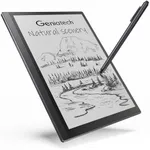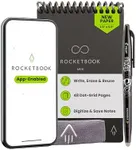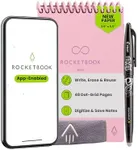Buying Guide for the Best Digital Notepads
Digital notepads are a fantastic tool for those who want to combine the traditional feel of writing with the convenience of digital technology. They allow you to take notes, sketch, and organize your thoughts in a digital format, which can be easily edited, stored, and shared. When choosing a digital notepad, it's important to consider several key specifications to ensure you get the best fit for your needs. Here are the main specs to look at and how to navigate them.Screen SizeScreen size refers to the diagonal measurement of the display area. This is important because it affects how much space you have to write or draw. Smaller screens (around 6-8 inches) are more portable and easier to carry around, making them ideal for on-the-go use. Medium screens (9-11 inches) offer a balance between portability and writing space, suitable for most users. Larger screens (12 inches and above) provide ample space for detailed work and are great for those who need more room for sketches or extensive note-taking. Choose a screen size based on your primary use case: portability or ample writing space.
ResolutionResolution indicates the number of pixels on the screen, which affects the clarity and sharpness of the display. Higher resolution means more detailed and crisp images and text. For basic note-taking, a standard resolution (around 1024x768 pixels) is usually sufficient. For more detailed work like drawing or graphic design, a higher resolution (above 1920x1080 pixels) is preferable. Consider what you will be using the digital notepad for and choose a resolution that meets your clarity needs.
Battery LifeBattery life is the duration the digital notepad can operate on a single charge. This is crucial for ensuring that your device lasts through your work or study sessions without needing frequent recharges. Shorter battery life (up to 8 hours) might be enough for occasional use or short sessions. Medium battery life (8-15 hours) is suitable for daily use, while longer battery life (15 hours and above) is ideal for heavy users who need the device to last all day. Think about how often and for how long you will use the notepad to determine the necessary battery life.
Storage CapacityStorage capacity refers to the amount of data the digital notepad can hold. This includes notes, drawings, and any other files you save on the device. Smaller storage (up to 16GB) is adequate for basic note-taking and light use. Medium storage (32-64GB) is good for regular use and can hold a moderate amount of data. Larger storage (128GB and above) is best for heavy users who need to store a lot of files, including high-resolution images and extensive notes. Assess your storage needs based on the volume and type of data you plan to keep on the device.
Stylus SensitivityStylus sensitivity, often measured in levels of pressure sensitivity, determines how accurately the digital notepad can detect the pressure applied by the stylus. This is important for creating detailed and nuanced notes or drawings. Basic sensitivity (up to 1024 levels) is sufficient for simple note-taking. Medium sensitivity (2048-4096 levels) offers more precision and is suitable for more detailed work. High sensitivity (8192 levels and above) provides the most accuracy and is ideal for professional artists or those who require fine control. Choose the level of sensitivity based on the precision you need for your tasks.
Connectivity OptionsConnectivity options refer to the ways the digital notepad can connect to other devices or networks. Common options include Wi-Fi, Bluetooth, and USB. Wi-Fi allows for easy syncing and sharing of notes online. Bluetooth is useful for connecting to other devices like smartphones or tablets. USB ports are handy for transferring files directly. Consider how you plan to use the digital notepad and choose the connectivity options that will best support your workflow, whether it's for syncing with other devices, sharing files, or accessing the internet.
Operating System CompatibilityOperating system compatibility refers to the digital notepad's ability to work with different operating systems like Windows, macOS, Android, or iOS. This is important for ensuring that the notepad can integrate smoothly with your other devices. Some digital notepads are compatible with multiple operating systems, while others may be limited to one. Think about the devices you already use and ensure that the digital notepad you choose will be compatible with them for seamless integration and file sharing.