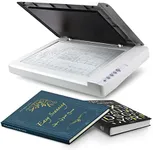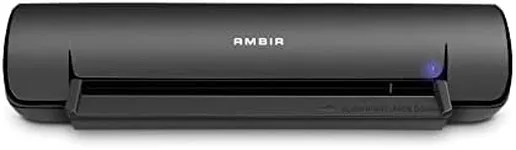Buying Guide for the Best Bulk Photo Scanners
Choosing the right bulk photo scanner can be a game-changer for anyone looking to digitize large collections of photographs efficiently. The right scanner will save you time, preserve the quality of your photos, and offer features that meet your specific needs. Here are some key specifications to consider when selecting a bulk photo scanner, along with explanations to help you make an informed decision.ResolutionResolution, measured in dots per inch (DPI), determines the detail and clarity of the scanned images. Higher DPI values mean better image quality. For general photo scanning, 300-600 DPI is usually sufficient. If you need to enlarge photos or require high detail, look for scanners with 1200 DPI or higher. Consider your end use: for web sharing, lower DPI is fine, but for archiving or printing, higher DPI is better.
Scanning SpeedScanning speed is how quickly a scanner can process images, typically measured in pages per minute (PPM) or images per minute (IPM). Faster speeds are crucial for bulk scanning to save time. Scanners with speeds of 20-30 PPM are good for moderate use, while 40+ PPM is ideal for heavy-duty scanning. Choose based on the volume of photos you need to scan regularly.
Automatic Document Feeder (ADF) CapacityADF capacity refers to how many photos the scanner can hold and process automatically without manual intervention. Higher capacity feeders (50+ photos) are beneficial for large batches, reducing the need to reload frequently. If you have thousands of photos, a high-capacity ADF will significantly streamline the process.
Color DepthColor depth, measured in bits, indicates how many colors the scanner can capture. Higher color depth (24-bit or 48-bit) results in more accurate and vibrant images. For most photo scanning needs, 24-bit is adequate, but for professional or archival purposes, 48-bit is preferable. Consider the importance of color accuracy for your projects.
Connectivity OptionsConnectivity options determine how the scanner interfaces with your computer or network. Common options include USB, Wi-Fi, and Ethernet. USB is standard and reliable for direct connections, while Wi-Fi and Ethernet are useful for networked environments or if you want to scan directly to cloud services. Choose based on your setup and convenience.
Software and CompatibilityThe software that comes with the scanner can greatly affect your scanning experience. Look for scanners with user-friendly software that offers features like automatic cropping, color correction, and file organization. Ensure the scanner is compatible with your operating system (Windows, macOS, etc.). Consider what post-processing features you need and how easy the software is to use.
Size and PortabilitySize and portability are important if you have limited space or need to move the scanner frequently. Compact scanners are easier to store and transport but may have fewer features. Larger scanners often offer more capabilities but require more space. Assess your workspace and how often you need to move the scanner to determine the right size for you.
Maintenance and DurabilityMaintenance and durability are crucial for long-term use. Look for scanners with easy-to-replace parts and good customer support. Durable scanners are built to handle high volumes without frequent breakdowns. Consider how often you plan to use the scanner and choose one that can withstand your workload.