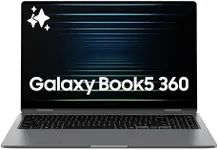Buying Guide for the Best 2 In 1 Laptops
2-in-1 laptops are versatile devices that combine the functionality of a laptop and a tablet. They are perfect for users who need the flexibility to switch between typing on a keyboard and using a touchscreen. When choosing a 2-in-1 laptop, it's important to consider several key specifications to ensure you get a device that meets your needs and preferences.Display SizeThe display size of a 2-in-1 laptop is measured diagonally in inches and determines how large the screen is. This spec is important because it affects both portability and usability. Smaller screens (10-12 inches) are more portable and easier to handle in tablet mode, making them ideal for on-the-go use. Medium screens (13-14 inches) offer a balance between portability and screen real estate, suitable for both work and entertainment. Larger screens (15 inches and above) provide more space for multitasking and are better for media consumption but can be bulkier to carry around. Choose a display size based on how you plan to use the device and your preference for portability versus screen space.
ProcessorThe processor, or CPU, is the brain of the laptop and determines how fast and efficiently it can perform tasks. This spec is crucial for overall performance. Entry-level processors (e.g., Intel Core i3, AMD Ryzen 3) are suitable for basic tasks like web browsing and word processing. Mid-range processors (e.g., Intel Core i5, AMD Ryzen 5) offer better performance for multitasking, light gaming, and more demanding applications. High-end processors (e.g., Intel Core i7, AMD Ryzen 7) are ideal for intensive tasks like video editing, gaming, and running complex software. Choose a processor based on the types of tasks you plan to perform on your 2-in-1 laptop.
RAMRAM (Random Access Memory) is the memory that your laptop uses to store data temporarily while it is running. This spec is important for multitasking and overall system responsiveness. 4GB of RAM is sufficient for basic tasks and light usage. 8GB of RAM is a good middle ground for most users, allowing for smooth multitasking and handling more demanding applications. 16GB of RAM or more is recommended for power users who run multiple heavy applications simultaneously, such as video editing software or virtual machines. Choose the amount of RAM based on your multitasking needs and the complexity of the applications you use.
StorageStorage refers to the amount of space available on your laptop to store files, applications, and the operating system. This spec is important for determining how much data you can keep on your device. Solid State Drives (SSDs) are faster and more reliable than traditional Hard Disk Drives (HDDs). 128GB of storage is suitable for basic use with limited file storage. 256GB to 512GB is a good range for most users, providing ample space for applications, documents, and media files. 1TB or more is ideal for users who need to store large amounts of data, such as high-resolution videos or extensive software libraries. Choose storage capacity based on how much data you need to store and whether you prefer speed and reliability (SSD) over capacity (HDD).
Battery LifeBattery life indicates how long the laptop can run on a single charge. This spec is important for users who need to use their device away from a power source for extended periods. Short battery life (up to 6 hours) may be sufficient for occasional use or if you have frequent access to charging. Moderate battery life (6-10 hours) is suitable for regular use throughout the day, such as for work or school. Long battery life (10 hours or more) is ideal for heavy users who need their device to last all day without recharging, such as travelers or remote workers. Choose battery life based on how often you use your laptop on the go and your access to charging opportunities.
WeightThe weight of a 2-in-1 laptop affects its portability and ease of use, especially in tablet mode. This spec is important for users who need to carry their device frequently. Lightweight models (under 3 pounds) are highly portable and easy to handle, making them ideal for travel and frequent use in tablet mode. Medium-weight models (3-4 pounds) offer a balance between portability and performance, suitable for everyday use. Heavier models (over 4 pounds) may provide better performance and larger screens but can be cumbersome to carry around. Choose the weight based on how often you plan to carry your laptop and your preference for portability versus performance.
Convertible Type2-in-1 laptops come in different convertible types, such as detachable and convertible (360-degree hinge). This spec is important for determining how you can use the device. Detachable models have a screen that can be completely removed from the keyboard, offering maximum flexibility and a true tablet experience. Convertible models have a 360-degree hinge that allows the screen to be flipped around to use the device in various modes, such as tent, stand, or tablet mode. Choose the convertible type based on how you plan to use the device and your preference for a detachable screen versus a flexible hinge.