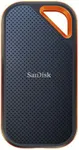Buying Guide for the Best Backup Drives
Choosing the right backup drive is essential to ensure your data is safe and easily accessible. Backup drives come in various types and sizes, and selecting the right one depends on your specific needs, such as the amount of data you need to store, how often you need to access it, and where you plan to use the drive. Understanding the key specifications will help you make an informed decision.Storage CapacityStorage capacity refers to the amount of data a backup drive can hold. This is important because it determines how much information you can store on the drive. Storage capacities typically range from a few hundred gigabytes (GB) to several terabytes (TB). If you have a lot of large files, such as videos or high-resolution photos, you might need a drive with several terabytes of storage. For basic document storage, a few hundred gigabytes might be sufficient. Consider your current data needs and potential future growth when choosing the capacity.
Drive TypeBackup drives come in different types, primarily Hard Disk Drives (HDDs) and Solid State Drives (SSDs). HDDs are generally cheaper and offer larger storage capacities, but they are slower and more prone to physical damage. SSDs are faster, more durable, and have no moving parts, making them ideal for frequent access and portability, but they are more expensive and typically offer less storage capacity. If you need a lot of storage and cost is a concern, an HDD might be the best choice. If speed and durability are more important, consider an SSD.
ConnectivityConnectivity refers to how the backup drive connects to your computer or other devices. Common options include USB 3.0, USB-C, Thunderbolt, and wireless connections. USB 3.0 is widely compatible and offers decent speeds, while USB-C and Thunderbolt provide faster data transfer rates but may require compatible ports. Wireless drives offer convenience but can be slower and less reliable. Choose a connectivity option that matches your device's ports and your need for speed and convenience.
PortabilityPortability is about how easy it is to carry the backup drive around. Portable drives are smaller, lighter, and often more durable, making them ideal for travel or frequent movement. Desktop drives are larger and typically offer more storage but are designed to stay in one place. If you need to carry your data with you, look for a portable drive. If the drive will stay on your desk, a desktop drive might be more suitable.
DurabilityDurability refers to how well the backup drive can withstand physical damage, such as drops or spills. This is particularly important for portable drives that are frequently moved. SSDs are generally more durable than HDDs because they have no moving parts. Some drives are specifically designed to be rugged and resistant to shocks, water, and dust. If you plan to use the drive in harsh conditions or travel with it often, look for a durable, rugged model.
Backup SoftwareBackup software is the program that helps you manage and automate the backup process. Some drives come with their own software, which can offer features like automatic backups, encryption, and cloud integration. Good backup software can make the process easier and more reliable. If you want a hassle-free backup experience, look for drives that include robust software options.
SpeedSpeed refers to how quickly data can be read from or written to the backup drive. This is important if you need to transfer large files or perform backups frequently. SSDs are generally faster than HDDs, and connectivity options like USB-C and Thunderbolt can also affect speed. If you need quick access to your data or plan to perform regular backups, prioritize speed in your selection.