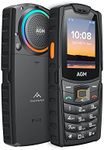Buying Guide for the Best Smartphones For Seniors
Choosing the right smartphone for seniors involves considering their unique needs and preferences. It's important to focus on ease of use, accessibility features, and durability. Seniors may benefit from larger screens, simple interfaces, and reliable customer support. Here are some key specifications to consider when selecting a smartphone for a senior user.Screen SizeScreen size refers to the diagonal measurement of the display. A larger screen, typically 5.5 inches or more, can be easier to read and navigate, especially for seniors with vision impairments. Smaller screens, under 5 inches, might be more portable but can be harder to use for those with limited vision. Consider the senior's eyesight and hand dexterity when choosing the screen size.
User InterfaceThe user interface (UI) is the way users interact with the smartphone. A simple and intuitive UI is crucial for seniors who may not be tech-savvy. Look for smartphones with easy-to-navigate menus, large icons, and the option to customize the home screen. Some smartphones offer simplified modes specifically designed for seniors, which can be very helpful.
Battery LifeBattery life indicates how long the phone can operate before needing a recharge. Longer battery life is beneficial for seniors who may forget to charge their phones regularly. Look for smartphones with a battery capacity of at least 3000mAh for all-day use. Consider the senior's usage patterns; if they use the phone mainly for calls and texts, a moderate battery life may suffice.
DurabilityDurability refers to how well the smartphone can withstand drops, spills, and other accidents. Seniors may benefit from phones with robust build quality, water resistance, and shatterproof screens. Look for phones with reinforced frames and consider adding a protective case and screen protector for extra security.
Accessibility FeaturesAccessibility features are designed to help users with disabilities. For seniors, features like voice commands, hearing aid compatibility, and adjustable text sizes can be very important. Check if the smartphone offers features like screen readers, magnification, and high-contrast modes. Tailor the choice based on the specific needs of the senior, such as hearing or vision impairments.
Camera QualityCamera quality is determined by the resolution and features of the phone's camera. While seniors may not need the highest resolution, a decent camera can be useful for video calls with family and friends. Look for a camera with at least 8 megapixels for clear photos and videos. Consider if the senior enjoys photography or video chatting when evaluating camera quality.
Storage CapacityStorage capacity refers to the amount of space available for apps, photos, videos, and other data. For seniors, 32GB of storage is usually sufficient for basic use, but if they like to store a lot of photos or apps, consider 64GB or more. Assess the senior's usage habits to determine the right amount of storage.
Customer SupportCustomer support is the assistance provided by the manufacturer or carrier. Good customer support can be invaluable for seniors who may need help setting up or troubleshooting their phone. Look for brands known for their reliable customer service and consider if the senior would benefit from in-person support options.