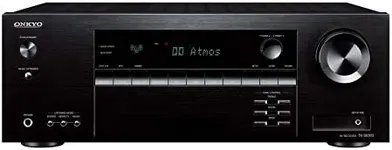Buying Guide for the Best Receivers With Microphone Input
Choosing the right receiver with microphone input can significantly enhance your audio experience, whether you're setting up a home theater, a karaoke system, or a public address system. The key is to understand the specifications that matter most and how they align with your needs. Here are some important specs to consider when selecting a receiver with microphone input.Microphone Input TypeMicrophone input type refers to the kind of connection used to plug in the microphone. Common types include XLR, 1/4-inch TRS, and 3.5mm jacks. XLR inputs are typically used for professional-grade microphones and offer balanced audio, which reduces noise and interference. 1/4-inch TRS inputs are also common in professional settings but can be used for both balanced and unbalanced signals. 3.5mm jacks are more common in consumer electronics and are suitable for casual use. Choose the input type based on the microphone you plan to use and the level of audio quality you need.
Number of Microphone InputsThe number of microphone inputs indicates how many microphones can be connected to the receiver simultaneously. If you plan to use multiple microphones for events like karaoke parties or public speaking engagements, look for a receiver with multiple inputs. For single microphone use, one input is sufficient. Consider your typical usage scenarios to determine the right number of inputs.
Phantom PowerPhantom power is a feature that supplies power to condenser microphones, which require an external power source to operate. This is important if you plan to use condenser microphones, as they offer higher sensitivity and better sound quality compared to dynamic microphones. If you only use dynamic microphones, phantom power is not necessary. Check if the receiver provides phantom power if you need it for your microphones.
Audio QualityAudio quality encompasses several factors, including signal-to-noise ratio (SNR), total harmonic distortion (THD), and frequency response. A higher SNR means less background noise, while lower THD indicates clearer sound. Frequency response refers to the range of frequencies the receiver can handle, with wider ranges offering better sound reproduction. For professional use or high-fidelity audio, prioritize receivers with high SNR, low THD, and wide frequency response. For casual use, these factors may be less critical.
Built-in EffectsBuilt-in effects such as reverb, echo, and equalization can enhance the sound of your microphone. These effects are useful for karaoke, live performances, and presentations. If you need to adjust the sound to suit different environments or preferences, look for a receiver with a variety of built-in effects. If you prefer a straightforward setup without additional effects, this feature may not be necessary.
Connectivity OptionsConnectivity options refer to the various ways the receiver can connect to other devices, such as Bluetooth, Wi-Fi, USB, and HDMI. Bluetooth and Wi-Fi allow for wireless connections, which can be convenient for streaming audio from smartphones or tablets. USB and HDMI provide high-quality wired connections for integrating with other audio-visual equipment. Consider how you plan to use the receiver and choose one with the connectivity options that best suit your needs.
Ease of UseEase of use includes factors like user interface, remote control, and setup process. A receiver with a simple, intuitive interface and remote control can make it easier to adjust settings and switch between inputs. Additionally, a straightforward setup process can save time and reduce frustration. If you're not tech-savvy, prioritize receivers known for their ease of use.