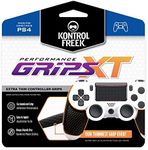Buying Guide for the Best PS4 controllers
When choosing a PS4 controller, it's important to consider several key specifications to ensure you get the best fit for your gaming needs. A good controller can significantly enhance your gaming experience by providing comfort, responsiveness, and additional features that can give you an edge in your games. Here are the key specs to look out for and how to navigate them.ErgonomicsErgonomics refers to how comfortable and natural the controller feels in your hands. This is important because a well-designed controller can reduce hand fatigue and improve your overall gaming experience. Controllers come in various shapes and sizes, so it's essential to find one that fits your hands comfortably. If you have smaller hands, look for a controller with a more compact design. For larger hands, a bulkier controller might be more suitable. Consider how the controller feels during long gaming sessions and whether the button placement is intuitive for you.
Button LayoutThe button layout includes the arrangement and number of buttons on the controller. This is crucial because it affects how easily you can access and press the buttons during gameplay. Standard PS4 controllers have a familiar layout with a D-pad, analog sticks, face buttons, shoulder buttons, and triggers. Some controllers offer additional buttons or customizable layouts, which can be beneficial for certain types of games. If you play a lot of fighting games, for example, you might prefer a controller with extra buttons for complex combos. Think about the types of games you play most often and choose a button layout that complements your gaming style.
ConnectivityConnectivity refers to how the controller connects to your PS4 console. This can be either wired or wireless. Wireless controllers offer more freedom of movement and less clutter, but they require regular charging. Wired controllers, on the other hand, provide a stable connection with no need for charging, but they limit your range of movement. If you prefer a clean setup and don't mind charging your controller, a wireless option might be best. However, if you want a reliable connection with no interruptions, a wired controller could be the way to go.
Battery LifeBattery life is the duration a wireless controller can operate before needing a recharge. This is important because longer battery life means less frequent charging and uninterrupted gaming sessions. Battery life can vary significantly between controllers, ranging from a few hours to over 20 hours. If you often have long gaming sessions, look for a controller with a longer battery life. On the other hand, if you don't mind charging your controller frequently or have shorter gaming sessions, battery life might be less of a concern.
Build QualityBuild quality refers to the durability and overall construction of the controller. A well-built controller can withstand the rigors of intense gaming and last longer. Look for controllers made from high-quality materials with solid construction. Pay attention to user reviews and feedback about the controller's durability. If you tend to be rough on your controllers or play a lot of action-packed games, investing in a controller with excellent build quality is essential. Conversely, if you are a more casual gamer, build quality might be less critical.
Additional FeaturesAdditional features can include things like customizable buttons, back paddles, touchpads, motion sensors, and built-in speakers. These features can enhance your gaming experience by providing more control options and immersive gameplay. Customizable buttons and back paddles can be particularly useful for competitive gaming, allowing you to execute complex commands more easily. Touchpads and motion sensors can add new dimensions to gameplay in certain games. Consider which additional features are important to you based on the types of games you play and your personal preferences.