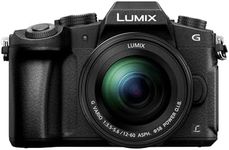Buying Guide for the Best Lumix Cameras
Choosing the right Lumix camera involves understanding your specific needs and matching them with the camera's features. Lumix cameras come in various models, each designed to cater to different types of photography, from casual snapshots to professional-grade images. To make an informed decision, you should consider several key specifications that will impact your photography experience. Here’s a breakdown of the most important specs and how to choose the right ones for you.Sensor SizeThe sensor size in a camera determines the amount of light that is captured, which affects image quality, especially in low-light conditions. Larger sensors, like full-frame or APS-C, generally produce better image quality and more depth of field control. Smaller sensors, like Micro Four Thirds, are more compact and lightweight, making them ideal for travel and everyday use. Choose a larger sensor if you prioritize image quality and low-light performance, and a smaller sensor if portability is more important.
MegapixelsMegapixels refer to the resolution of the camera's sensor, indicating how many millions of pixels the camera can capture. Higher megapixels mean more detail in your images, which is useful for large prints or cropping. However, for most casual photography, a range of 16-24 megapixels is sufficient. If you are a professional or need to print large photos, consider cameras with 30+ megapixels.
Lens CompatibilityLens compatibility is crucial as it determines the range of lenses you can use with your camera. Lumix cameras often use the Micro Four Thirds mount, which offers a wide variety of lenses. Ensure the camera you choose is compatible with the lenses you need for your photography style, whether it's wide-angle for landscapes, macro for close-ups, or telephoto for distant subjects.
Image StabilizationImage stabilization helps reduce blur caused by camera shake, which is especially useful in low-light conditions or when using long lenses. Lumix cameras may offer in-body stabilization (IBIS) or rely on lens-based stabilization. In-body stabilization is beneficial as it works with any lens, while lens-based stabilization can be more effective for specific lenses. Choose a camera with good stabilization if you often shoot handheld or in challenging lighting conditions.
Video CapabilitiesIf you plan to shoot videos, consider the camera's video capabilities, such as resolution (4K, 1080p), frame rates, and additional features like slow motion or time-lapse. Higher resolution and frame rates provide better video quality and more flexibility in post-production. Look for features like microphone input and headphone output if audio quality is important for your videos.
Autofocus SystemThe autofocus system determines how quickly and accurately the camera can focus on a subject. Advanced autofocus systems with more focus points and better tracking capabilities are essential for action, wildlife, or sports photography. For general use, a reliable autofocus system with face and eye detection will suffice. Choose a camera with a robust autofocus system if you need to capture fast-moving subjects or shoot in dynamic environments.
Build Quality and ErgonomicsBuild quality and ergonomics affect how comfortable and durable the camera is. Consider factors like weather sealing, grip design, and button layout. A well-built camera with good ergonomics is essential for long shooting sessions and challenging environments. Choose a camera that feels comfortable in your hands and suits your shooting style, whether you need a rugged body for outdoor adventures or a compact design for travel.
Battery LifeBattery life is important, especially if you plan to shoot for extended periods without access to charging. Cameras with longer battery life allow you to shoot more without interruption. Check the estimated number of shots per charge and consider carrying spare batteries if needed. Choose a camera with good battery life if you often shoot long events, travel, or work in remote locations.
Connectivity OptionsConnectivity options like Wi-Fi, Bluetooth, and USB-C allow for easy transfer of images and remote control of the camera. These features are useful for quickly sharing photos, backing up your work, or controlling the camera from a smartphone. Choose a camera with the connectivity options that match your workflow and how you plan to use the camera.