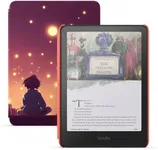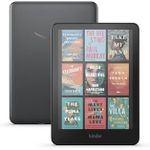Buying Guide for the Best Kindles
Choosing the right Kindle, or e-reader, is about matching your reading habits with the features that will make reading more enjoyable and convenient for you. Consider where and how you like to read, whether it's mostly at home, on the go, in bed at night, or even by the pool. Focus on what's truly important for your reading experience, such as screen clarity, comfort, battery life, and ease of use. Understanding the main specifications will help you choose a model that feels almost invisible in your hands, allowing you to get lost in your book, not in the device.Screen SizeScreen size determines how much text fits on the display at once and can influence comfort and portability. Kindles commonly come in screen sizes ranging from about 6 inches to around 7, 8, or even larger. Smaller screens make the device lighter and easier to carry, great for those who want ultimate portability or read in short sessions. Larger screens are better for those who want to fit more text on the page and avoid frequent page turns, or who may have visual preferences and need larger font sizes. Consider your reading style: if you’re always on the move or prefer to carry your device in a small bag, a compact size might be best; if you do longer reading sessions or like text at a bigger size, a larger screen will suit you better.
Screen ResolutionScreen resolution is about how sharp and clear the text and images look. It is usually measured in pixels per inch (ppi). Lower resolutions (around 167 ppi) may make text look less crisp, while higher resolutions (like 300 ppi) make the display look closer to real paper, which can be easier on the eyes, especially in longer reading sessions. If you are picky about sharpness or your eyesight prefers the clearest text, aim for higher resolution. For casual readers or those used to reading on older devices, lower resolutions might be just fine.
Front LightThe front light lets you read in the dark or in low-light environments by shining light across the screen rather than from behind it. Some models have more LEDs, offering more even lighting and brightness adjustment, and some have features like adjustable color temperature, which helps reduce eye strain during night reading. If you read at night or in dim places, or want flexibility to read anywhere, front lighting is important. If you always read in good daylight or don’t use your Kindle at night, basic lighting features might be enough.
Water ResistanceWater resistance means the device can survive accidental splashes or brief submersion in water. This is measured in ratings like IPX8. If you read by the pool, bath, or while traveling, water resistance gives peace of mind and protects your device. If you read mostly at home or in dry places, it might be less vital, but still nice for unexpected accidents.
Battery LifeBattery life refers to how long the device can go between charges, usually measured in weeks of reading under defined conditions. All modern e-readers offer good battery life, but some may last a bit longer than others. If you travel often, forget to charge devices, or just don’t want to plug in frequently, consider models that advertise longer battery life. If you don’t mind charging every few weeks or always have access to a charger, this spec is less critical.
Storage CapacityStorage capacity tells you how many books, audiobooks, and files you can hold on your device. Even the smallest storage options fit thousands of ebooks, but if you plan to store lots of graphic-heavy books, audiobooks, or PDFs, higher storage might be useful. If your reading is mostly text-based ebooks and you don't plan to listen to audiobooks from your device, a lower storage option is usually plenty.
Physical Size and WeightPhysical size and weight affect how comfortable the device is to hold for long periods and how easy it is to carry around. Lighter, slimmer devices are more comfortable for reading with one hand or slipping in a pocket or small bag. Heavier models might offer bigger screens but can be tiring to hold for a long time. Think about where and how you'll use the Kindle, and whether portability or a larger reading surface matters more to you.
Button Controls vs. TouchscreenSome devices have physical buttons for page turning in addition to a touchscreen, while others rely only on touch. Buttons can be helpful if you prefer the feel of clicking or if you want to turn pages without touching the screen (helpful for wet or gloved hands, for example). Touchscreen-only devices offer a simple, minimalist experience. Choose based on your comfort—those who have dexterity issues or simply like tactile controls may prefer page turn buttons; most casual readers do fine with just touch controls.