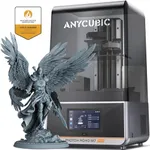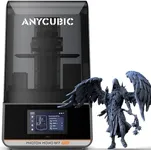Buying Guide for the Best Highest Quality 3D Printer
Choosing the right 3D printer can be a daunting task, especially with the variety of models and features available on the market. To make an informed decision, it's important to understand the key specifications and how they align with your specific needs. Whether you're a hobbyist, a professional, or someone looking to start a small manufacturing business, knowing what to look for in a 3D printer will help you pick the best fit for you.Print TechnologyPrint technology refers to the method a 3D printer uses to create objects. The most common types are Fused Deposition Modeling (FDM), Stereolithography (SLA), and Selective Laser Sintering (SLS). FDM printers are generally more affordable and easier to use, making them ideal for beginners and hobbyists. SLA printers offer higher resolution and are great for detailed work, suitable for professionals in fields like dentistry or jewelry. SLS printers are used for industrial applications due to their ability to print with a variety of materials and produce durable parts. Choose the technology based on the level of detail and material requirements of your projects.
Build VolumeBuild volume is the maximum size of an object that a 3D printer can produce. It is measured in three dimensions: width, depth, and height. A larger build volume allows you to print bigger objects or multiple smaller objects at once. For hobbyists and small projects, a smaller build volume may suffice. However, if you plan to create large prototypes or multiple parts simultaneously, a printer with a larger build volume will be more efficient. Consider the typical size of the objects you intend to print when evaluating this spec.
Layer ResolutionLayer resolution, measured in microns, indicates the thickness of each layer that the printer lays down. A lower number means finer detail and smoother surfaces. High-resolution printers (around 20-50 microns) are ideal for intricate designs and professional-quality prints. Medium resolution (50-100 microns) is suitable for most general purposes, providing a good balance between detail and print speed. Lower resolution (100+ microns) is faster and can be used for larger, less detailed objects. Choose the resolution based on the level of detail required for your projects.
Print SpeedPrint speed is how fast a 3D printer can produce an object, typically measured in millimeters per second (mm/s). Faster print speeds can save time, but may compromise the quality of the print. For high-quality prints, slower speeds (around 40-60 mm/s) are recommended. Medium speeds (60-100 mm/s) offer a good balance between speed and quality, suitable for most users. High speeds (100+ mm/s) are useful for rapid prototyping but may result in lower detail. Consider how quickly you need your prints and the level of detail required when choosing a printer.
Material CompatibilityMaterial compatibility refers to the types of filament or resin a 3D printer can use. Common materials include PLA, ABS, PETG, and TPU for FDM printers, and various resins for SLA printers. Each material has its own properties, such as strength, flexibility, and ease of use. PLA is great for beginners due to its ease of use and good print quality. ABS is more durable and heat-resistant, suitable for functional parts. PETG offers a balance of strength and flexibility, while TPU is used for flexible prints. Choose a printer that supports the materials best suited for your projects.
ConnectivityConnectivity options determine how you can send files to the 3D printer. Common options include USB, SD card, Wi-Fi, and Ethernet. USB and SD card connections are straightforward and reliable, ideal for standalone use. Wi-Fi and Ethernet allow for remote monitoring and control, which can be convenient for managing multiple printers or printing from different locations. Consider your workflow and whether remote access and control are important for your printing process when evaluating connectivity options.
Ease of UseEase of use encompasses features that make the 3D printing process simpler and more user-friendly. This includes things like touchscreen interfaces, automatic bed leveling, and easy-to-follow setup instructions. For beginners, a printer with a user-friendly interface and automated features can significantly reduce the learning curve. More experienced users might prioritize advanced features and customization options. Consider your level of expertise and how much time you are willing to spend on setup and maintenance when choosing a printer.
Support and CommunitySupport and community refer to the availability of customer service, online resources, and user communities. Good customer support can help you troubleshoot issues and get the most out of your printer. A strong user community can provide valuable tips, share experiences, and offer solutions to common problems. Look for printers from reputable brands with active user forums and comprehensive support resources. This can be especially important for beginners who may need more guidance.