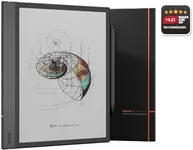Buying Guide for the Best E-Ink Writing Tablets
E-ink writing tablets are a great tool for those who want to combine the feel of traditional writing with the convenience of digital technology. These devices are perfect for note-taking, sketching, and reading without the strain of a backlit screen. When choosing an e-ink writing tablet, it's important to consider several key specifications to ensure you get the best fit for your needs.Screen SizeScreen size refers to the diagonal measurement of the display area. This is important because it affects how much space you have for writing and drawing. Smaller screens (around 6-8 inches) are more portable and easier to carry around, making them ideal for on-the-go use. Medium screens (9-11 inches) offer a balance between portability and usability, suitable for both casual and professional use. Larger screens (12 inches and above) provide ample space for detailed work and are great for artists and professionals who need more room to work. Consider your typical use case to determine the right screen size for you.
ResolutionResolution indicates the number of pixels on the screen, which affects the clarity and detail of the display. Higher resolution means sharper and more detailed images and text. For general note-taking and reading, a resolution of around 150-200 PPI (pixels per inch) is sufficient. If you plan to do detailed sketches or need high clarity for professional work, look for resolutions above 300 PPI. Choose a resolution that matches your need for clarity and detail in your work.
Battery LifeBattery life is the duration the tablet can operate on a single charge. This is crucial for uninterrupted use, especially if you plan to use the tablet extensively throughout the day. E-ink tablets generally have good battery life, ranging from several days to weeks. If you need a device for long periods without frequent charging, look for tablets with longer battery life. Consider how often you will use the tablet and how often you can charge it to determine the best battery life for your needs.
Stylus SensitivityStylus sensitivity refers to how well the tablet can detect the pressure and angle of the stylus. This is important for creating varied line thickness and achieving a natural writing or drawing experience. Basic models may offer fewer pressure levels, suitable for simple note-taking. More advanced models provide higher sensitivity with thousands of pressure levels, ideal for detailed artwork and professional use. Think about the type of work you will be doing and choose a stylus sensitivity that matches your requirements.
Storage CapacityStorage capacity is the amount of internal memory available for saving your notes, drawings, and documents. This is important for keeping all your work in one place without needing external storage. Basic models may offer around 8-16 GB, which is sufficient for casual use and note-taking. More advanced models can have 32 GB or more, suitable for storing large files and extensive work. Consider how much data you plan to store and choose a storage capacity that meets your needs.
ConnectivityConnectivity options include Wi-Fi, Bluetooth, and sometimes USB ports. These are important for transferring files, syncing with other devices, and accessing online resources. Basic models may only offer Wi-Fi, suitable for simple file transfers and internet access. More advanced models include Bluetooth and USB options, providing greater flexibility for connecting to other devices and accessories. Think about how you plan to use the tablet and choose connectivity options that support your workflow.