Buying Guide for the Best Depth Finder For Kayak
Choosing the right depth finder for your kayak can significantly enhance your fishing or exploration experience. A depth finder, also known as a fish finder, helps you understand the underwater environment by displaying the depth of the water and identifying fish and other objects beneath the surface. To make an informed decision, you need to consider several key specifications that will determine the performance and suitability of the depth finder for your specific needs. Here are the essential specs to look at and how to choose the best one for you.FrequencyFrequency refers to the number of sound waves the depth finder emits per second. It is important because it affects the clarity and detail of the underwater image. Depth finders typically come with single, dual, or multiple frequencies. Single frequency (usually 200 kHz) is suitable for shallow waters and provides a wide coverage area. Dual frequency (50/200 kHz) offers better versatility, allowing you to switch between shallow and deep water. Multiple frequencies provide the highest detail and are ideal for varied water conditions. Choose a frequency based on the typical depth of the waters you kayak in and the level of detail you need.
PowerPower is measured in watts and determines the strength of the sonar signal. Higher power results in better performance, especially in deeper waters, as it allows the signal to penetrate further and return clearer images. Low power (up to 300 watts) is sufficient for shallow waters, while medium power (300-600 watts) is good for moderate depths. High power (over 600 watts) is necessary for deep waters. Consider the typical depth of the waters you will be kayaking in to choose the appropriate power level.
Screen ResolutionScreen resolution indicates the number of pixels on the display screen and affects the clarity and detail of the images. Higher resolution screens provide clearer and more detailed images, making it easier to identify fish and underwater structures. Low resolution (less than 240 x 160 pixels) is basic and may suffice for casual use. Medium resolution (240 x 320 pixels) offers a good balance of clarity and cost. High resolution (above 320 x 480 pixels) provides the best detail and is ideal for serious anglers. Choose a resolution based on how much detail you need and how easy you want it to be to interpret the images.
Transducer TypeThe transducer is the part of the depth finder that sends and receives sonar signals. Its type and mounting options are crucial for performance and ease of installation. Transom-mounted transducers are easy to install and suitable for most kayaks. In-hull transducers are mounted inside the kayak and are protected from damage but may require more effort to install. Portable transducers are versatile and can be used on multiple kayaks. Choose a transducer type based on your kayak's design and your preference for installation.
GPS IntegrationSome depth finders come with built-in GPS, which can be extremely useful for navigation and marking fishing spots. GPS integration allows you to track your location, create waypoints, and navigate back to specific spots easily. If you often kayak in unfamiliar waters or want to keep track of your favorite fishing locations, a depth finder with GPS integration is a valuable feature. Consider whether you need this functionality based on your kayaking habits and navigation needs.
PortabilityPortability refers to how easy it is to transport and install the depth finder on your kayak. Portable depth finders are lightweight, compact, and often come with easy-to-mount transducers. They are ideal for kayakers who need to move their equipment frequently or use it on different kayaks. Fixed depth finders, while potentially offering more features, may be bulkier and require more permanent installation. Choose a portable model if you value ease of transport and flexibility.

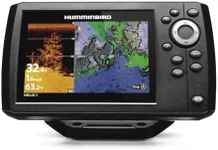








![[FishPRO®2025 Upgrade] [Auto-Focus](https://images-proxy.bestreviews.guide/WnKlLKAWepHIBfamm6nAWbCrY2Y=/0x150/https://m.media-amazon.com/images/I/51hexOA1C9L._AC_CX679_.jpg)




![[FishPRO® 2025 Upgrade] 4.5'' True HD 1080P Underwater Fishing Camera w/DVR-32GB, (NO Need Learn) Ice Fishing Camera Underwater, Ice Fish Finder Camera - w/ 5,000mAh & USB-C, IR+LED, 20m/66ft](https://images-proxy.bestreviews.guide/4G9-qKn8vG_Ghloj8iQKuMikCNM=/0x150/https://m.media-amazon.com/images/I/51BAH60l9ML._AC_CX679_.jpg)




