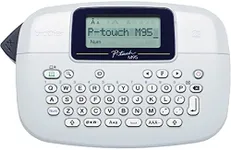Buying Guide for the Best Brother Printer Label Makers
Choosing the right Brother printer label maker can be a bit overwhelming given the variety of models available. However, understanding your specific needs and the key specifications can help you make an informed decision. Whether you need a label maker for home, office, or industrial use, focusing on the features that matter most to you will ensure you get the best fit for your requirements.Print ResolutionPrint resolution refers to the clarity and detail of the labels produced by the printer. It is measured in dots per inch (DPI). Higher DPI values mean sharper and more detailed labels. For general home or office use, a resolution of 180-300 DPI is usually sufficient. If you need highly detailed labels for professional or industrial purposes, look for models with 300 DPI or higher.
Print SpeedPrint speed indicates how quickly the label maker can produce labels, usually measured in millimeters per second (mm/s). Faster print speeds are beneficial for high-volume labeling tasks, such as in a busy office or warehouse. For occasional use at home or small office, a moderate print speed will suffice. Consider your typical labeling volume to determine the right print speed for you.
Label WidthLabel width refers to the maximum width of labels that the printer can handle. Common widths range from 6mm to 24mm. Wider labels are useful for more detailed information or larger text, while narrower labels are suitable for smaller items or simple tags. Think about the size of the items you will be labeling and choose a model that accommodates the appropriate label width.
ConnectivityConnectivity options include USB, Bluetooth, and Wi-Fi. USB connectivity is standard and reliable for direct connection to a computer. Bluetooth and Wi-Fi allow for wireless printing from various devices, offering more flexibility and convenience. If you need to print labels from multiple devices or prefer a wireless setup, opt for models with Bluetooth or Wi-Fi capabilities.
Battery LifeBattery life is important if you plan to use the label maker on the go or in locations without easy access to power outlets. Some models use rechargeable batteries, while others use standard AA batteries. Longer battery life means less frequent recharging or battery replacement. Consider how often and where you will be using the label maker to determine the importance of battery life.
Software CompatibilitySoftware compatibility refers to the label maker's ability to work with different operating systems and label design software. Ensure the model you choose is compatible with your computer's operating system (Windows, Mac, etc.) and any specific software you plan to use for designing labels. Compatibility with popular software can enhance your labeling experience with more design options and ease of use.
DurabilityDurability is crucial if you need a label maker for industrial or heavy-duty use. Look for models with robust construction and materials that can withstand frequent use and harsh environments. For home or office use, durability is still important but may not need to be as high. Assess your usage environment to determine the level of durability required.