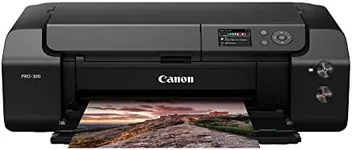Buying Guide for the Best Architectural Printers
Choosing the right architectural printer is crucial for professionals who need to produce high-quality, detailed prints of architectural designs, blueprints, and plans. The right printer can save time, reduce costs, and ensure that your prints are accurate and professional. When selecting an architectural printer, consider the following key specifications to ensure you get the best fit for your needs.Print ResolutionPrint resolution refers to the level of detail a printer can produce, measured in dots per inch (DPI). Higher DPI means finer detail and sharper images, which is essential for architectural prints that require precision. For architectural work, a resolution of at least 1200 DPI is recommended to ensure clarity and accuracy in your designs. If your work involves highly detailed plans or presentations, consider a printer with even higher resolution capabilities.
Print SizePrint size determines the maximum dimensions of the paper the printer can handle. Architectural prints often require large formats, such as A1 or A0 sizes, to accommodate detailed plans and blueprints. Ensure the printer you choose can handle the largest size you typically work with. If you frequently print large-scale designs, opt for a wide-format printer that can handle these dimensions without compromising quality.
Print SpeedPrint speed is measured in pages per minute (PPM) and indicates how quickly a printer can produce prints. For busy architectural firms, a faster print speed can significantly improve productivity. Consider your typical workload and choose a printer with a speed that matches your needs. For high-volume printing, look for printers with higher PPM to ensure you can meet deadlines efficiently.
Ink TypeInk type can affect the quality and durability of your prints. Architectural printers typically use either dye-based or pigment-based inks. Dye-based inks are known for their vibrant colors but may fade over time, while pigment-based inks offer better longevity and resistance to fading. If your prints need to be archival quality or exposed to light for extended periods, pigment-based inks are a better choice.
ConnectivityConnectivity options determine how you can send files to the printer. Modern architectural printers offer various connectivity options, including USB, Ethernet, Wi-Fi, and cloud printing. Choose a printer with connectivity options that match your workflow. For collaborative environments, wireless and cloud printing capabilities can enhance flexibility and ease of use.
Media HandlingMedia handling refers to the types of paper and other materials a printer can accommodate. Architectural prints may require different media types, such as glossy paper, matte paper, or even specialty materials like vellum. Ensure the printer you choose can handle the media types you commonly use. If you work with a variety of materials, look for a printer with versatile media handling capabilities.
Cost of ConsumablesThe cost of consumables, such as ink cartridges and paper, can impact the overall cost of operating the printer. Consider the long-term costs associated with the printer, including the frequency of ink replacement and the cost of high-quality paper. Choose a printer with affordable consumables that fit within your budget while still meeting your quality requirements.